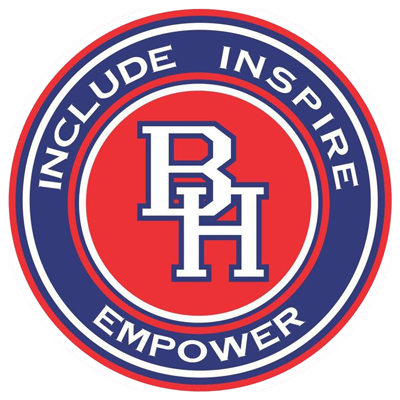Using Clever at Home
What is Clever?
Clever is a single sign-on location that schools can use to provide students access to many tools they offer, such as i-Ready and Big Ideas Math. Rather than needing usernames and passwords for all these different tools, students can go to Clever, sign in, and then access these other tools.
How your child logs in to Clever
Students should go to Clever's website. Once there, students should choose the option to Log in as a student and then Log in with Google. From there, students will be able to choose from several Clever apps, including i-Ready, Big Ideas Math, TCI, and Scholastic.
Accessing Apps in Clever
Once a student signs into Clever, they will see their favorite resources at the top. You may need to scroll down to see the More Apps section, which contains all available resources.
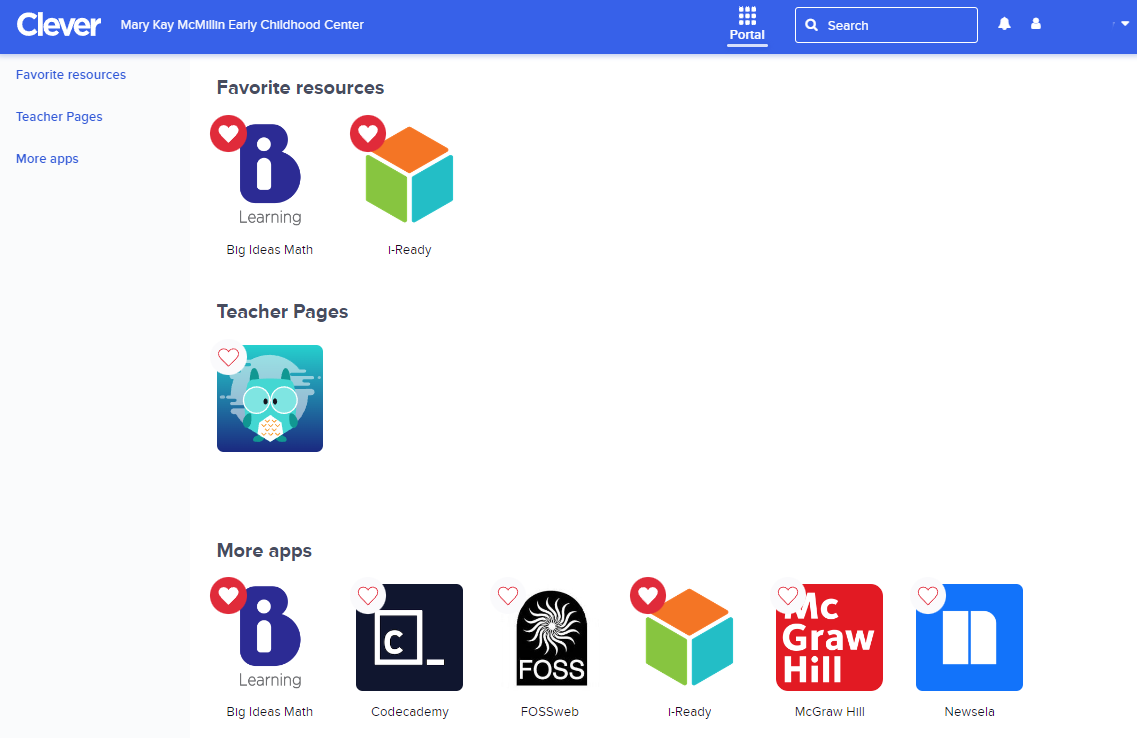
Tech Support from these Apps
Clever
i-Ready
i-Ready Technical and Troubleshooting Guide for Families. Also available in Spanish, Arabic, Bengali, Chinese (Mandarin), Korean, Portuguese, and Russian.